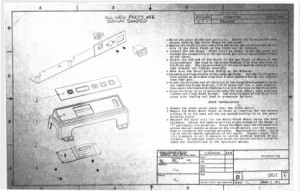How to choose your software
When purchasing a wide format scanner, you should consider both
- The attributes of the scanner.
- The software you will use with the scanner.
Why is the software so important?
The software is the hidden engine which makes a huge difference to the quality of your output. The kind of actions you are likely to require, and which are all provided by Colortrac software, include:
- Automatic and manual size selection: standard and non-standard media sizes
- Choose your resolution
- Initiate a batch run when you are performing lots of scans
- Choose your output file type
- Name your file
- Select a pre-set filter or manually clean-up your image
- Adjust your settings both before and after the scan – save time as there is no need to rescan your image to make changes.
Your software is a vital part of your wide-format scanner solution.
You are likely to spend longer using the software than the scanner itself.
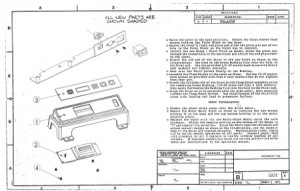
Image after scanning on a Colortrac scanner and clean-up with Colortrac Software SmartWorks Pro
Key actions
Save scanned images as a specific file type
Colortrac software supports a huge variety of file formats for your convenience. This includes:
- Multipage PDF and TIFF
- Single page PDF, PDF/A, JPEG, JPEG2000, PNG, TIFF, TIFF packed bits, TIFF G3, TIFF G4, TIFF LZW, PCX, BMP, AutoCAD DWF
Clean-up your image
Depending on your originals, they may require a lot of clean-up to make the scanned images really useful. In addition to many other changes, with Colortrac software you can easily:
- Remove stains or backgrounds which have become darker with age.
- Remove small marks
All Colortrac software includes Scan Once technology, saving you time by allowing edits after the scan.
- See more at: http://www.colortrac.com/choos...sthash.VkZNRpxU.dpuf