CamScanner AI
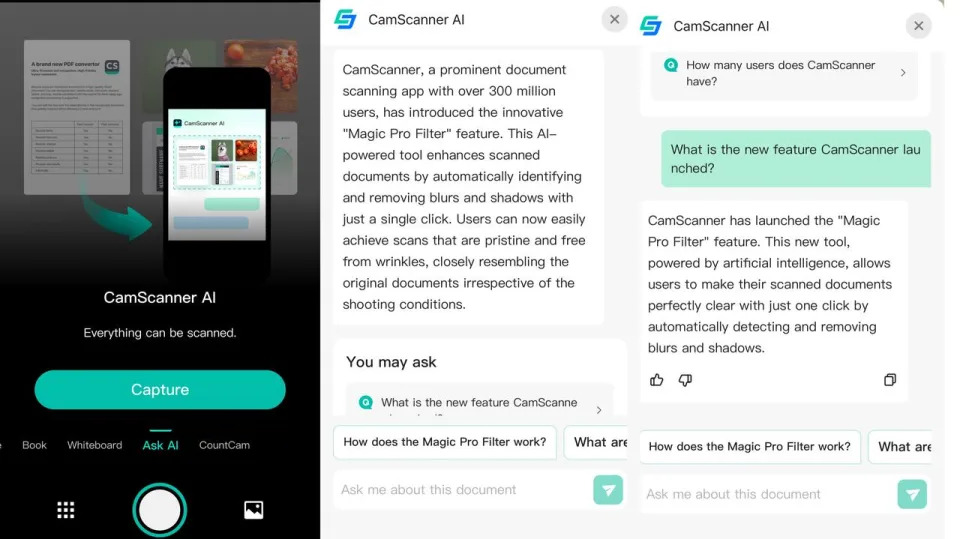
New York, July 10, 2024 (GLOBE NEWSWIRE) -- CamScanner, a leading document management app, is proud to announce the release of CamScanner AI, an extraordinary feature that transforms the way users interact with their scanned documents. By allowing users to scan physical documents or images and enter prompts, CamScanner AI enables detailed, human-like conversations to assist with various tasks. This innovative feature goes beyond the app's initial intelligent scanning capabilities, revolutionizing the user experience and evolving it from a scanning tool to a versatile virtual assistant for document-related needs.
The evolution of CamScanner from a document scanning app to an intelligent platform that interprets and analyzes content signifies a major leap in the realm of document management. This progression is powered by CamScanner AI, which leverages a Multimodal Large Language Model. With a single click, users can instantly capture and intelligently understand, analyze, and gain insights from information. This innovation helps users quickly grasp the content they see, resolve queries promptly, and identify related information with ease. Users in major English-speaking countries have a chance to be among the first to experience this new feature with the latest English version of the CamScanner app.
An integral part of CamScanner's AI capability is its exceptional OCR (Optical Character Recognition) text recognition. This feature stands out as one of the most advanced in the industry. OCR accuracy is crucial for AI to understand image documents effectively. CamScanner AI utilizes deep learning models during the image perception stage to acquire image features such as lighting, shadows, colors, and tilt angles. This technology enhances the clarity of images, which is essential for achieving error-free text recognition. Whether it's a handwritten note, an official letter, or challenging exercises, CamScanner AI excels in recognizing text and ‘reading' it precisely, powered by its AI-Scan engine, which employs natural language processing as one of its key technologies. Users can conduct follow-up interactions and Q&A sessions with the AI tool, leveraging the precise identification of complex text provided by CamScanner AI. This capability allows users to delve deeper into their documents and gain valuable insights in real-time.
Utilizing CamScanner AI unlocks a multitude of creative possibilities for interacting with scanned content and images. For instance, workers can quickly scan professional documents and use AI to distill the main points, significantly reducing their reading time. Similarly, in an academic setting, researchers can query scanned papers and books to swiftly extract necessary content and data from complex charts and lengthy texts. In legal consulting, users can quickly extract key points from legal documents and contracts, with real-time analysis of complex terms, saving the effort of manual review. For travel, CamScanner AI acts as a personal translator. Users can take pictures of guides and maps, and the AI will provide attraction details and plan routes. This feature transforms the way users manage and engage with their documents, making it an invaluable asset for both personal and professional use.
As CamScanner continues to innovate and redefine document management through the integration of AI technologies, the introduction of CamScanner AI marks a significant milestone in empowering users to seamlessly navigate the transition from physical paper to interactive digital content. Experience the future of document management with CamScanner AI today.
For further information, please visit https://www.camscanner.com/.

