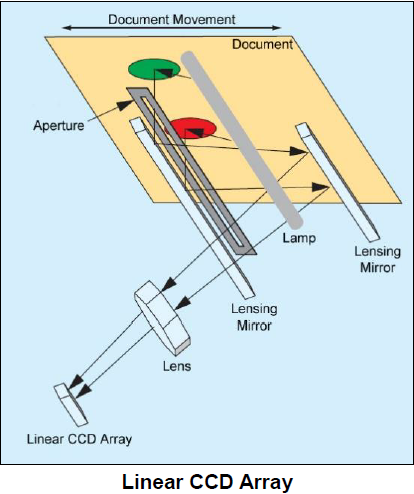Wide-format printing has become a staple in industries like architecture, engineering, and construction, but its versatility extends far beyond these conventional applications. The KIP series of wide-format printers, known for their reliability, speed, and cost-efficiency, are increasingly finding a foothold in niche markets. These printers—with their high-quality outputs and innovative features—offer transformative opportunities for businesses in less traditional fields. Let’s explore how KIP printers cater to unique industries and the best substrates for each application.
1. Interior Design: Bringing Concepts to Life
Interior designers rely on visually striking presentations to communicate ideas to clients. KIP wide-format printers are a game-changer for producing:
- Mood Boards: Designers can print large, vibrant mood boards that showcase color palettes, textures, and materials. Coated bond paper is ideal for crisp and colorful visuals.
- Blueprints and Layouts: Detailed floor plans and layouts are critical for planning spaces, and KIP printers deliver precise, easy-to-read documents. Standard bond paper works best for drafts, while vellum paper is excellent for overlays.
- Wall Murals and Graphics: With their ability to handle large-scale, high-resolution prints, KIP printers can produce custom wall murals or graphics to visualize final designs. Textured polypropylene ensures durability and a professional finish.
2. Film and Media Production: Storyboarding and Set Design
The film and media industry demands meticulous planning and creative storytelling. KIP printers serve this sector by enabling:
- Storyboards: Directors and producers can print large, detailed storyboards to guide film shoots. Use heavyweight bond paper for durability during production.
- Set Design Plans: Large-scale, color-accurate plans for set construction ensure clarity and precision. Matte polypropylene offers durability and readability under bright lights.
- Promotional Materials: Wide-format prints for movie posters or banners can be quickly produced in-house. Glossy photo paper achieves a high-quality look for promotional pieces.
3. Event Planning and Branding: Creating Memorable Experiences
Event planners and brand managers often need high-quality, eye-catching visuals. KIP printers are ideal for creating:
- Event Signage: Durable and professional signage for weddings, conferences, and festivals. Water-resistant polypropylene is perfect for outdoor applications.
- Backdrops: Large, vibrant backdrops for photo booths or stages. Canvas or scrim vinyl provides excellent quality and flexibility.
- Floor Graphics: Custom floor visuals that add a unique touch to event spaces. Textured media ensures safety and long-lasting appeal.
4. Retail and Fashion: Transforming Visual Merchandising
In the competitive world of retail and fashion, aesthetics are everything. KIP printers enable businesses to:
- Create Store Displays: Print high-resolution images for window displays and in-store visuals. Glossy photo paper delivers sharp detail and vivid colors.
- Design Lookbooks: Produce oversized lookbooks or catalogs for showcasing collections. Heavyweight coated paper ensures a premium feel.
- Develop POP Materials: Print point-of-purchase materials that stand out and drive customer engagement. Synthetic media is ideal for durability and vibrant displays.
5. Education and Training: Enhancing Learning Experiences
Educational institutions and training centers can leverage KIP printers for:
- Maps and Charts: Print detailed geographic or technical charts for classrooms. Use matte bond paper for easy readability in various lighting conditions.
- Custom Posters: Design and print educational posters tailored to specific subjects. Coated paper ensures vibrant and durable prints.
- Floor Plans for Training: Use architectural prints for training programs in construction or interior design fields. Standard bond paper is cost-effective for drafts.
6. Real Estate: Visualizing the Possibilities
The real estate industry thrives on visual appeal. KIP printers help agents and developers by creating:
- Property Renderings: High-quality renderings of properties to impress potential buyers. Coated photo paper ensures striking visual details.
- Marketing Collateral: Custom brochures and large posters for open houses or trade shows. Glossy paper delivers a polished look.
- Site Plans: Accurate, large-format site plans for developers and investors. Tyvek media is durable for outdoor use during site inspections.
7. Fine Arts: Supporting Creativity
Artists and galleries are finding innovative uses for KIP printers in:
- Artwork Reproductions: High-quality prints of original art for sales or exhibitions. Archival-grade paper ensures longevity and accurate color reproduction.
- Custom Canvas Prints: Producing unique, large-scale canvas prints for installations. Canvas media adds texture and authenticity.
- Exhibit Materials: Printing materials for exhibitions, such as informational posters or event banners. Coated bond or polypropylene ensures vibrant and durable results.
Why KIP Stands Out for Niche Applications
KIP printers are uniquely suited to niche markets due to several key features:
- Unmatched Speed and Efficiency: KIP printers produce large-scale documents quickly without compromising quality, ensuring tight deadlines are met.
- High Resolution: Whether it’s fine art or architectural blueprints, KIP printers deliver exceptional clarity and detail.
- Eco-Friendly Options: With their dry toner technology, KIP printers are environmentally conscious, an important factor for many businesses today.
- Substrate Compatibility: KIP devices support a wide range of media types, including bond paper, polypropylene, canvas, and coated paper, making them adaptable for diverse applications.
- Ease of Use: Intuitive software and interfaces make these printers accessible even for users without technical expertise.
My Thoughts
The versatility of KIP wide-format printers makes them invaluable for a wide range of niche industries. From interior design and retail to fine arts and hospitality, these printers empower businesses to innovate and excel. By choosing the right media for each application—as highlighted in KIP’s Media Guide—businesses can achieve professional-quality results that stand out. Whether you’re a designer, event planner, or educator, it’s time to unlock the potential of KIP wide-format printers and transform the way you work
.#WideFormatPrinting #KIPPrinters #Innovation #PrintingSolutions #CreativeIndustries