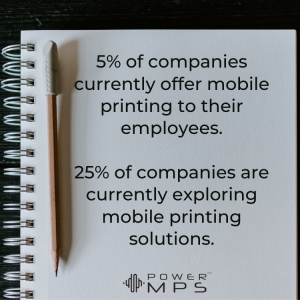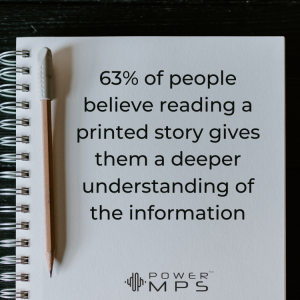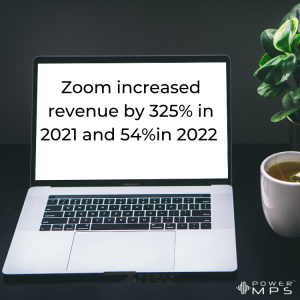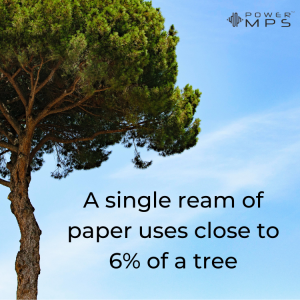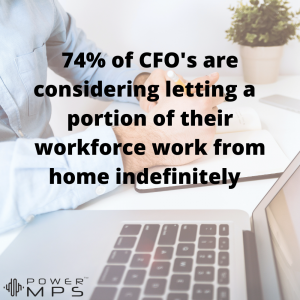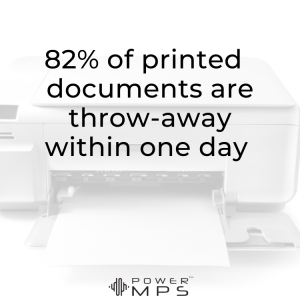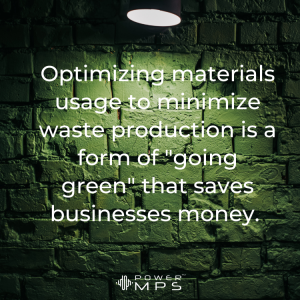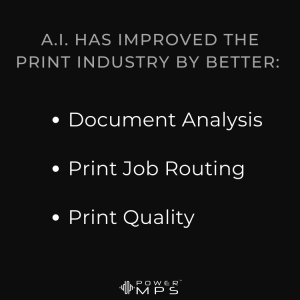3 Reasons Businesses Should Lease Their Printers
The office printer and copier are a significant point of contention for most businesses. It is a well-recognized essential to the office environment. But it is also one of the more expensive and resource-consuming pieces of equipment. High-end versions can run more than $10,000, while smaller, lower function machines can have price tags in the low thousand-dollar range.
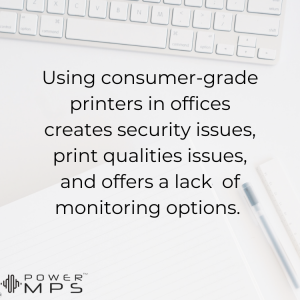
But the costs and upkeep of one or two office printers seem a walk in the park compared with the printing needs of the post-pandemic office. The rise of hybrid and remote-first workforces, while increasing the use of digital document solutions, has also expanded employee printing requirements. Rather than one or two centralized network printers in a single office, businesses are now faced with a need to purchase multiple smaller machines to support a range of remote office locations.
It may be tempting to let employees use consumer-grade printers or a home-office machine they already own. However, the security risks, print quality, and lack of monitoring should be prohibitive. This leaves companies with a couple of options for printing solutions. They can allow remote workers to trigger print jobs at the main office or provide smaller A3 or A4 printers as needed.
Either solution still leaves the business with the even more daunting decision regarding financing and operating their printers. Here are three big reasons offices should choose to lease their printers.
Low Up-front Costs
Like cars, RVs, and most office equipment, printers are depreciating assets with high out-of-pocket and minimal return. And, in addition to the initial costs of the machine, there are ongoing costs for consumables, service, and maintenance. The expanded costs of not one large office printer but an additional series of smaller network printers on the books are not likely to make the finance department happy. Leasing the printers resolves that issue.
Rather than purchasing the equipment outright, businesses with Operational or Fair Market Value (FMV) lease is essentially a rental agreement. Companies with this type of lease can have their printers located on the office floor and in remote work environments without the initial out-of-pocket expense. Instead, they pay an agreed monthly fee. In addition, most leases can be claimed on company taxes as an itemized deduction – an added bonus.
Avoid Printer Obsolescence
Printers are depreciating assets because, like computers, they become less efficient over time. In addition, older printers require more maintenance. And the older the printer or copier is, the more complicated and more expensive it is to find the parts, toner, and ink to keep them running in top form. Then there is the issue of growing out-of-service time, additional paper jams, and employee time lost while waiting for printers to receive trouble-shooting or service.
As manufacturers release new models of printers and copiers, the equipment gets more high-tech and higher quality. Newer printers also use less ink, print more pages per minute, and include additional energy-saving features. Their software is also more likely to align with more recent security updates. But regularly purchasing replacement printers means spending more money.
FMV leases eliminate the issue of dealing with obsolete equipment in the workplace. In addition, many of these contracts include an option to extend the lease, upgrading to a new model of the printer at the end of the initial term. Taking advantage of the upgrade ensures the business continues to run efficiently without tagging on significant additional expenses.
Less Hassle
Most printers and copiers purchased outright only include a limited, short-term warranty for printer service and maintenance. And those warranties are often filled with loopholes that leave the purchaser footing the bill for parts or services. The result is unpredictable expenses that grow in frequency as printers and copiers encounter the ongoing wear and tear of the office environment.
One option for avoiding large and unexpected repair bills is to contract with a printer or copier maintenance company. There are a variety of service, parts, and maintenance options available from reputable businesses with robust industry knowledge. But that is another monthly bill added to the already costly initial investment in the equipment.
On the other hand, most printer and copier leasing companies either include maintenance and service in their contracts or have options that allow service to be wrapped into the lease pricing. The predictable monthly printer expense then includes both the equipment and the ongoing upkeep of the machine.
Managing The Office Print Environment
Owning and operating office printers has long been an essential but pricey part of running a business. But the rise of remote-first and hybrid work is creating a daunting prospect for managing the office print environment. The new office dynamic calls for not only large on-site printing equipment but also secure, individual printers for remote offices. Finance, especially, is likely to find the expenditures and liabilities increasingly objectionable.
Fortunately, there are options like printer and copier leasing available that can help make office printing more workable for everyone involved. Businesses who partner with a good printer leasing company can enjoy the benefits of having the on-site printing and copying they require without the capital expense, hassle, or aging equipment often found in standard office environments.