Business Process Automation Is A History Of Efficiency
Business process automation has an extremely long history that many have not recognized in a formal way. Making business better by improving processes through automation is something that has made a significant impact on profitability, operations, and product quality over the years, and therefore it has become increasingly more important as technology and the corporate worlds collide.
The automation of business processes is all about creating efficiencies that improve a company’s bottom line. From improved profitability, resource allocation, cost reduction, and overall operational control, business process automation has been a big part of just about every industry maturing from inception to market saturation.
But is process automation in business a new thing?
The History Of Business Process Automation

Exactly when business process automation began is a matter of debate, however the term, “automation,” is credited to D.S. Harder of the Ford Motor Company over one hundred years ago. Harder used the term in 1946 to describe the increased use of automatic devices and controls in mechanized production lines. In fact, the Ford Motor Company is often credited with inventing business process automation with the introduction of the assembly line into their car manufacturing process by Henry Ford.
Ford Motor Company and Business Process Automation
In 1913, Henry Ford installed the first moving assembly line for the mass production of entire automobiles. The assembly line reduced the time to produce the Model T from 12 hours to precisely 1hour and 33 minutes. This revolutionized not only the automobile industry but the way in which all businesses looked at their process. However, the origins of business process automation go back much further than 1913.
The assembly line predated Ford by over a decade. It was actually created and patented by Ransom Olds, founder of Oldsmobile, in 1901. It led to a 500% increase in Oldsmobile’s production. Though, business process automation goes back much further than Ford and Oldsmobile.
How Did Business Process Automation Begin?
The clock may have been the first major breakthrough in business process automation The clock was invented and in use as early as 1000 BC in Babylon, and the first mechanical clock was installed for use in Milan in 1335. The ability to accurately and automatically keep time led to tremendous changes not just in business processes, but in society as a whole.
In 1 AD, the vending machine was invented by Heron of Alexandria. The invention was used to sell water. Instead of carrying buckets of water to sell, Heron created a vending machine full of water in which people would insert a coin to receive their portion of water. While the invention has led to us being able to put $1 into a vending machine and immediately get a Snickers candy bar, it is one of the first examples we have of a machine being used to automate the process of selling a product directly to consumers.
In 1785 Edmund Cartwright patented a power loom. 5 years later, Grimshaw of Manchester purchased the license to the power loom and built a small steam-powered weaving factory in Manchester. The factory burnt down, but the steam-powered loom would go on to lead the first industrial revolution.
There is no denying that, of all the advancements in automation, the Ford assembly line stands out the most. Part of the reason why is that this automation happened in modern times and we see the implications of that process improvement all around us. Furthermore, Ford and the assembly line energized a movement that lives on today to find ways to use automation to improve business processes. You see this today in modern computing and robotics. You see it today with Power MPS.
Business Process Automation and Managed Print Services?
 Power MPS uses automation to seamlessly streamline the process of managed print services. Similar to Ford improving upon Ransom Olds assembly line to create a system that worked to build an entire car on a moving conveyor belt, Power MPS became the first in managed print services to create an all-in-one solution to revolutionize the MPS industry.
Power MPS uses automation to seamlessly streamline the process of managed print services. Similar to Ford improving upon Ransom Olds assembly line to create a system that worked to build an entire car on a moving conveyor belt, Power MPS became the first in managed print services to create an all-in-one solution to revolutionize the MPS industry.
Many companies tried to develop various components with some level of improved efficiency such as a standard printer DCA and DCA software, but they all have challenges and deficiencies that were not overcome well. Additionally, missing components such as product inventory listings, order and fulfillment automation that work together seamlessly within a unified platform have previously been lacking. PowerMPS solved these challenges and created the only cloud-based MPS software solution to combine all of the required functions and features into a complete platform.
From the Babylonians and their clocks to Heron and his vending machine to Cartwright and the power loom to Ford and the assembly line, and now to Power MPS and the all-in-one managed print services solution, business process automation continues to drive the growth and evolution of business and industry. We are proud to be a part of that transformation with remote print management.



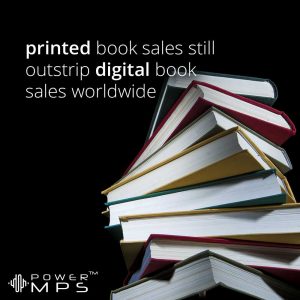

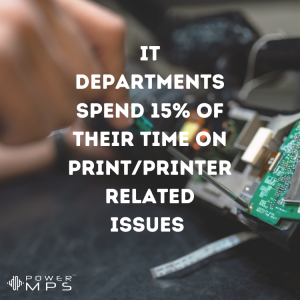
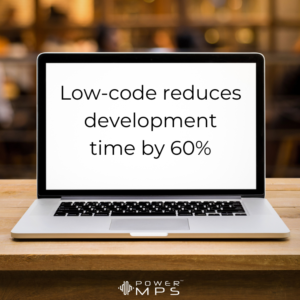
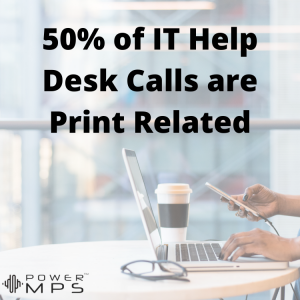


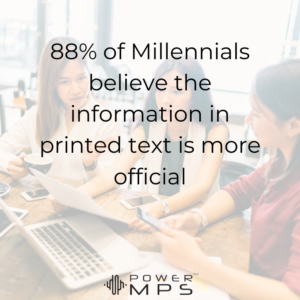

Learn more about Power MPS here