"Modernise Print Management"
For sales and management teams in the Managed Print Services (MPS) industry, Microsoft Universal Print is reshaping the landscape. With its secure, cloud-based infrastructure and seamless integration with Microsoft 365, this innovation presents an opportunity to redefine customer value. Universal Print offers a competitive edge for MPS providers, enabling them to deliver enhanced security, scalability, and simplicity.
What You’ll Learn in This Article:
We’ll explore:
- What makes Universal Print unique in the MPS ecosystem.
- How its capabilities can benefit your customers.
- How to position its security features as part of your service offerings.
Deep dive:
1. What is Universal Print?
- Universal Print eliminates on-premise servers and drivers, offering a centralised, cloud-based print service. With features like Zero Trust integration and pull printing, it modernises enterprise printing.
- For MPS teams, this innovation simplifies deployment while reducing operational complexity for customers. Its compatibility with Universal Print-ready printers and cloud integration ensures smooth migration from legacy systems.
2. Benefits for Your Customers
Universal Print enhances your value proposition:
- Cost Efficiency: Eliminates expenses tied to server maintenance and driver updates.
- Security First: Zero Trust architecture protects data and devices, addressing customer concerns about compliance.
- Hybrid Work Flexibility: Enables secure, device-agnostic printing, supporting modern workforce needs.
- Ease of Use: Integrates with Microsoft 365 apps, allowing users to print without additional software or training.
By positioning Universal Print as a seamless addition to MPS offerings, you can deliver solutions that resonate with evolving customer expectations.
3. Leveraging Security to Build Trust
Highlight Universal Print’s security features in your MPS strategy:
- Entra ID integration ensures only authenticated users access printers.
- Secure Release guarantees sensitive documents are printed securely.
- Windows Protected Print Mode addresses risks from unsecure drivers.
These features position your MPS solutions as both secure and forward-thinking, reinforcing customer trust in your expertise.
Questions to Consider:
- How are you addressing customer concerns about print security and compliance?
- Are you leveraging cloud solutions to meet hybrid work demands?
- How can Universal Print enhance your competitive edge in the MPS market?
Call to Action: Transform MPS with Universal Print
Key Takeaways for MPS Teams:
- Position Universal Print as a secure, cost-efficient solution for hybrid workforces.
- Highlight identity management and Zero Trust features to address security concerns.
- Use its scalability to differentiate your services in a competitive market.
Conclusion:
Microsoft Universal Print is a powerful addition to any MPS portfolio. By leveraging its advanced capabilities, sales and management teams can deliver unparalleled value to customers. Embrace the future of print management—Universal Print is the edge you need.
Authored and published by Mitchell Filby, Managing Director at First Rock Consulting.





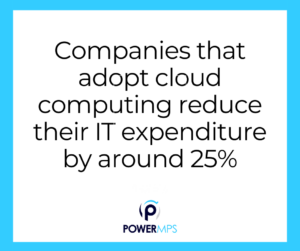



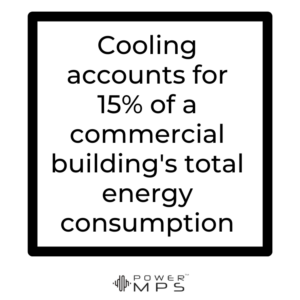

become more profitable with PowerMPS