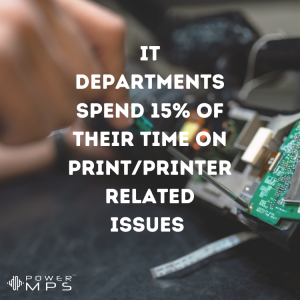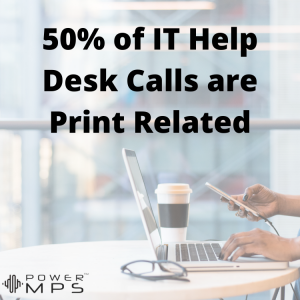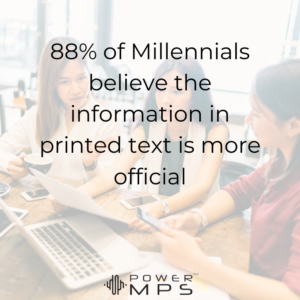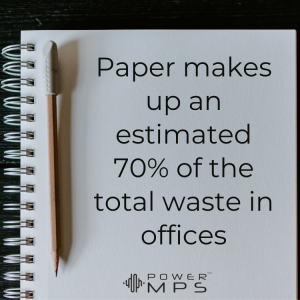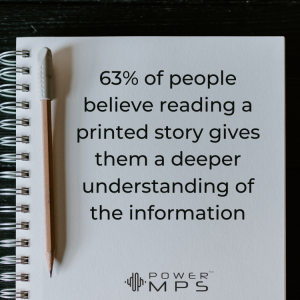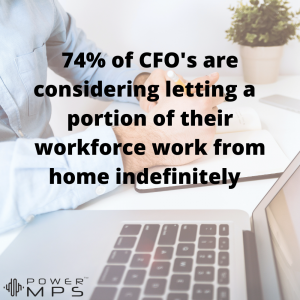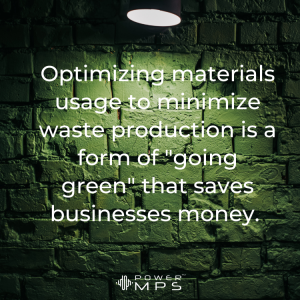FOR IMMEDIATE RELEASE
PowerMPS Announces DXOne Digital Solution Package For Transformation Of The Imaging Channel
Imaging and Office Products Dealers Get The First Future Proof, No Code, Low Code Platform That Puts Them In Complete Control Of Their Business
Scottsdale, AZ, Jan 15, 2023 — PowerMPS announced at the press event in Executive Connection Summit 23 that it will launch DXOne digital solution package for the imaging channel later this year. The company also introduced its strategic integration partners on the DXOne platform in the press event.
PowerMPS, established in 2018, successfully merged 2 mature technologies (ecommerce and device monitoring) into one company and creating one platform to deliver a packaged solution that provides the most robust and modern ecommerce technology for the channel and modern intelligent brand agnostic DCA , that delivers a solution focused on user experience both from the end-users perspective on the front-end and the on the back-end for the dealer. Then, listening to the feedback from the channel and the customers for this first platform, the company has continued to improve and expand it to a fully integrated digital platform that helps the converging channel to transform.
“It was the feedback from you, the willingness to work with us and that shared passion for this channel,” said Alex Cribby, Founder and CEO of PowerMPS. “That made the decision to continue to Transform the platform, and Change before we had to, that put us here today.”
PowerMPS has built relationships with the leaders in this industry, and the leaders in industry specific software solutions, to work with and integrate with and deliver DXOne as a packaged solution with best in breed integration partners such as ConnectWise, Agent Dealer, GreatAmerica, NexEra, Nextworld, and many others.
“We knew we were not going to go out and re-invent the wheel with ERP or with CRM for that matter, and try to “go-it-alone” and build ourselves. Instead we embarked on phase II of this mission to drive value for the channel, which was going out and asking for help from the channel,” continued Cribby.
DXOne offers a radical alternative to those burdened by the legacy incumbent ERP, and is the only solution to offer a full suite of enterprise applications built from the ground up on a no-code platform, combining ecommerce, DCA, financials, field service management and dispatch, mobility, contracts and contract billing automation, inventory management, asset management, CRM, lease management, and most importantly Open API and a willingness to work with every solution provider in this room and beyond. “Because that is who matters here that’s who matters to us, the imaging channel, the Workplace Service Providers, the dealers”, stated Cribby at the end of the announcement.
About PowerMPS
PowerMPS is a state-of-the-art cloud-based software-as-a-service (SaaS) platform designed for the Office Equipment and Office Technology channel as an All-in-One packaged solution for managing processes and digital transformation. The PowerMPS team came together with decades of experience within the managed print services industry and the key connected technology markets to design and develop a system that is both unique and totally integrated, which can handle the needs of the channel today and the requirements of all connected and IoT devices in the future.
To learn more about DXOne visit https://www.powermps.com/dxone/ .
-###-
Contact:
Alex Cribby
acribby@powermps.com
(813) 579-0929