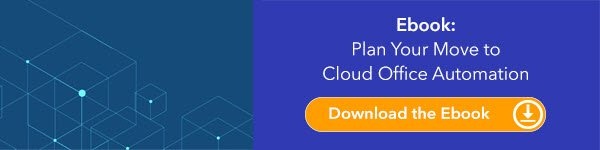It's been a few years since I blogged about how are Print4Pay Hotel partners give back to their community or to their charitable cause.
Thus for the next few days we'll be posting a paragraph or two from our sponsors. Please hit up the like button and please share, it's wonderful that these companies take the time and effort to give back to others in need.
DocuWare Supports Local Students
At DocuWare, we take our corporate social responsibility seriously because we believe that the people in our communities are our most important stakeholders.
We strongly support tech education, as it has a direct and significant impact on a community. One of our continuing initiatives is to support local students (of any age) interested in careers in science, technology, engineering and mathematics (STEM) through customized, fully funded educational programs.
We work with the students of Nora Cronin Presentation Academy in Newburgh, NY to fund annual school field trips and host a hands-on tech workshop for the 8th grade girls. In the fall of 2019, we launched a certified tech training course for adults at the Newburg Armory Unity Center. Once certified, we help them find a job with our wide network of local business partners.
We volunteer as a group at our local Food Bank of the Hudson Valley and many of our employee’s volunteer on their own time as fire fighters, animal shelter workers, teachers and more. DocuWare extends the reach of our philanthropic spirit through our global network of 600 DocuWare partners. By supporting the non-profits with whom they work, we can continue support our core initiatives like STEM education, medical research, sustainable energy sources and more.






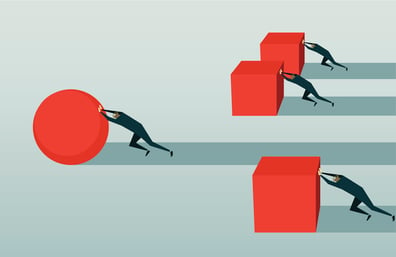 Native mobile applications:
Native mobile applications: