see attached file
MFP Copier Blog
Lead for ManagedIT Services
see attached file
Lead for 200 plus MFPs (Expires 12/4)
see attached file
Revolutionizing Network Device Management: Introducing Canon's imageWARE Enterprise Management Console
In the fast-paced world of business, efficiency is key. Managing a network of printers and multi-function devices (MFPs) across multiple locations can be a daunting task. Recognizing this challenge, Canon has unveiled its groundbreaking solution – the imageWARE Enterprise Management Console. This powerful tool is set to transform the way businesses handle their printing infrastructure, ensuring seamless operations and optimal performance.
Centralized Control, Effortless Management
Canon's imageWARE Enterprise Management Console serves as a centralized, cross-enterprise network device management server-based solution. It is designed to simplify the complex process of managing networked printers and MFPs. Here's a glimpse of what this innovative solution has to offer:
1. Seamless Device Discovery: The console automatically detects and stores information about networked printers and MFPs. It scans devices across multiple subnets at regular intervals, ensuring that your inventory is always up-to-date.
2. Remote Configuration: With the imageWARE Enterprise Management Console, retrieval and delivery of settings, location, system manager, and DNS server information become effortless. You can make necessary configurations remotely, saving valuable time and resources.
3. Proactive Issue Resolution: The solution provides email alerts for various device errors, including paper jams, low toner/ink conditions, and service issues. This proactive approach enables timely intervention, minimizing downtimes and optimizing productivity.
4. Customization and Security: Administrators have the flexibility to customize user access privileges and the portal interface. Moreover, the solution offers detailed system logs that can be exported for analysis. With SSL security standard, your data remains protected, ensuring a secure management environment.
5. Intermediary Communication: The imageWARE Enterprise Management Console employs an agent to play an intermediary role in communication between the solution and devices on the network. This ensures smooth and efficient data exchange, enhancing overall system reliability.
Looking Ahead: Future Enhancements
Canon's commitment to excellence doesn't stop here. Future versions of the imageWARE Enterprise Management Console are expected to offer even more features, including firmware updates, configuration management, application management, address book management, credential management, and profile management. These advancements will further streamline your workflow and enhance the capabilities of your printing infrastructure.
In an era where businesses demand seamless operations and cost-effective solutions, Canon's imageWARE Enterprise Management Console stands out as a game-changer. By offering centralized control, proactive issue resolution, customization options, and robust security, this innovative solution empowers businesses to focus on what they do best while leaving the complexities of network device management in capable hands.
Embrace the future of efficient printing infrastructure management with Canon's imageWARE Enterprise Management Console. Stay tuned for updates on the upcoming features, and unlock a new realm of possibilities for your business operations.
-=Good Selling=-
Revolutionizing the Office Landscape: Top Office Equipment News from October 2023
Revolutionizing the Office Landscape: Top Office Equipment News from October 2023
Welcome to the Print4pay Hotel, where cutting-edge office technology meets innovation! In the fast-paced world of office equipment, staying up-to-date with the latest advancements is crucial. October 2023 has been a month filled with groundbreaking developments, reshaping the way businesses operate and professionals collaborate. Let’s take a glimpse into the future and explore the top office equipment news that has been making waves this month.
1. 3D Printing Takes a Leap Forward
The 3D printing industry has reached new heights this October. With the introduction of faster, more precise, and cost-effective 3D printers, businesses are now able to produce prototypes and parts with unprecedented accuracy. This breakthrough technology is expected to revolutionize various sectors, from manufacturing to healthcare, allowing for the creation of intricate designs with ease.
2. Eco-Friendly Printing Solutions
Sustainability continues to be a driving force in office equipment innovation. This month, leading manufacturers have unveiled eco-friendly printing solutions that not only reduce environmental impact but also help businesses save on costs. Energy-efficient printers, recyclable cartridges, and paper-saving technologies are becoming standard features, enabling companies to contribute to a greener planet while optimizing their workflow.
3. AI-Powered Document Management
Artificial Intelligence (AI) has made its mark in the realm of office document management. Smart algorithms are now capable of organizing and categorizing documents, making search and retrieval processes more efficient than ever before. This development not only enhances productivity but also ensures data security and compliance, allowing businesses to focus on what matters most – their core operations.
4. Collaboration Tools Redefined
Collaboration tools have undergone a significant transformation this October. Real-time communication, seamless file sharing, and integrated project management features have become standard in office suites. These advancements facilitate remote work and enhance team collaboration, empowering professionals to work together seamlessly regardless of their physical location.
5. Security Innovations
In the wake of increasing cybersecurity threats, office equipment manufacturers have prioritized enhancing security features. October 2023 saw the introduction of advanced encryption protocols, secure printing options, and biometric authentication methods, ensuring that sensitive data remains protected throughout the entire printing process. These robust security measures provide businesses with peace of mind, knowing that their confidential information is safeguarded against potential breaches.
6. Augmented Reality (AR) in Training and Support
Augmented Reality has found its way into office equipment training and support programs. With AR-powered tutorials and troubleshooting guides, users can receive real-time assistance, reducing downtime and minimizing operational disruptions. This immersive learning experience not only enhances user proficiency but also simplifies the resolution of technical issues, ensuring that office equipment functions optimally at all times.
Verdict for October:
As we bid farewell to October 2023, it is evident that the office equipment industry is in the midst of a transformative period. From 3D printing advancements to AI-powered document management and enhanced security features, businesses are equipped with the tools they need to thrive in an increasingly digital world.
Stay tuned for more exciting updates from the Print4pay Hotel as we continue to explore the future of office equipment technology. Embrace these innovations, and watch your business soar to new heights of efficiency, productivity, and success!
Lead for UV Color Printer/Cutter
see attached files
Lead for Coin Operated MFPs
see attached file
Lead for 40 plus MFPS (750K clicks a month)
see attached file
Chromebook Expirations: What You Need to Know
Chromebook Expirations: What You Need to Know
In recent years, Chromebooks have become an indispensable tool in educational institutions, providing students and teachers with a cost-effective and efficient means to engage with educational content and applications. However, there’s a critical aspect that users need to be aware of—the Automatic Update Expiration (AUE) date. Understanding this date is essential to ensure that your Chromebook remains secure and functional. In this article, we will delve into the specifics of AUE dates, why Chromebooks have expiration dates, how to stay informed about your device’s AUE, and the proper way to recycle Chromebooks.
Automatic Update Expiration (AUE) Date: What Is It?
The Automatic Update Expiration (AUE) date is a crucial piece of information regarding the lifespan of a Chromebook. It marks the point at which the manufacturer will no longer provide automatic updates for the device’s operating system. Chrome OS, the operating system that powers Chromebooks, receives regular updates to enhance security, add features, and improve performance. However, just like any software, these updates can’t continue indefinitely.
The AUE date is determined by the hardware components and the manufacturer’s policy. Once a Chromebook reaches its AUE date, it will no longer receive automatic updates, including security patches. This implies that the device may become more vulnerable to security threats as time goes on, making it less suitable for secure use.
Why Do Chromebooks Expire?
Chromebooks expire primarily due to hardware limitations and the need to maintain a high level of security and performance. As technology advances, older hardware may struggle to keep up with the demands of the latest software updates. The AUE date ensures that users are not left with a device that becomes progressively inefficient, potentially exposing them to security risks.
Manufacturers set AUE dates to provide a reasonable support window during which users can utilize the Chromebook with confidence, knowing that it’s receiving necessary updates. Beyond this point, users are encouraged to upgrade to newer hardware to continue benefiting from the latest security measures and features.
Staying Informed About Your AUE Date
Being informed about your Chromebook’s AUE date is crucial for planning and making informed decisions regarding the device’s usage.
To check your AUE date, follow these steps:
Open Your Chromebook: Turn on your Chromebook and log in.
Click on the Clock: In the bottom right corner of the screen, click on the clock to open the system menu.
Click on the Settings Gear: Click on the gear icon to access the settings menu.
Find “About Chrome OS”: In the left menu, select “About Chrome OS.”
View AUE Date: The AUE date for your Chromebook will be displayed.
Make it a habit to periodically check your Chromebook’s AUE date to stay informed about when it will stop receiving automatic updates. This knowledge will help you plan ahead and consider your options for continued secure usage.
To learn about the automatic updates of Chromebooks released since 2021, check out this article from Gizmodo.
Properly Recycling School Chromebooks
As Chromebooks reach their AUE date and need replacement, proper recycling is essential to minimize environmental impact and ensure data security. Educational institutions often have a significant number of Chromebooks, making responsible disposal even more critical.
Here are steps to properly recycle school Chromebooks:
Data Wiping: Before recycling, ensure all data on the Chromebooks is wiped securely. This may involve a factory reset or using specialized software to erase data completely.
Contact a Certified E-Waste Recycler: Reach out to certified e-waste recycling organizations or local authorities to arrange for the proper disposal and recycling of the Chromebooks.
Compliance with Regulations: Ensure compliance with all applicable regulations and laws regarding electronic waste disposal. These regulations are designed to protect the environment and public health.
Reuse or Donation: Consider options for reusing or donating Chromebooks to other organizations or individuals who can still benefit from them, especially if the devices are in good working condition.
Responsible recycling of school Chromebooks is not only an environmental necessity but a step toward safeguarding sensitive data. By following proper recycling protocols and considering reusability options, we contribute to a sustainable tech ecosystem while respecting privacy and security concerns.
Chromebook Confusion? ARCOA Can Help!
Understanding the Automatic Update Expiration (AUE) date of your Chromebook is paramount to ensure a secure and efficient computing experience. With the rapid evolution of technology, hardware limitations necessitate these expiration dates to maintain security and performance standards. Regularly checking your Chromebook’s AUE date and responsibly recycling expired devices are essential steps in utilizing this technology responsibly.
If you have any questions regarding Chromebook AUE dates, recycling, or upgrading your devices, feel free to contact us. Stay informed, stay secure, and make eco-conscious choices when it comes to Chromebook usage and disposal.
Don’t Be Like Everyone else When Presenting Copier MFP Proposals (part two))
Dos anyone in their right mind want to be like someone else? Is life about being unique and different? Is there no creative juice left in our industry? Thus why do so many sales people quote the same way time after time?
Stay away from quoting traditional lease terms of 36, 48 or 60 month leases
- Rather quote 12-, 24- or 39-month leases
- Quoting a shorter-term lease has two major advantages
- If the client comes back and asks you for a 36, 48 60 or-month lease terms then the client is probably shopping your quote to compare with others. If the client or prospect asks you to change the quote 36, 48 or 60 months, then ask why? In most cases this question will flush out the real reason for change. That real reason is to compare apples to apples or quote to quote. Once you know this you can amend your numbers if needed with quoting the additional terms.
- If the objection becomes the monthly cost (meaning your cost is too high). Instead of dropping your price you can quote a longer-term lease which gives the client the lower cost they want.
- In some cases clients or prospects may want a short term lease because they would pay less interest. No one likes to pay interest!
- A 39 month lease works in your favor for upgrades because lease upgrades will be more frequent. With a 39 month lease you can start planting the seed for upgrade at 30 months. With 60 moths you'll be waiting 51 months and 63 month leases (OMG) will be 54 months.
- Your doing your client a favor because you'll be saving them money on the maintenance and supply escalation clause. With a 39 month lease there will only be 2 escalations. with 60 and 63 month leases there will be four escalations.
-=Good Selling=-
Today's Hacked!
Hacked!
Hacking group claims they have thousands of Dallas County files ....Hacking group Play claimed to have acquired private documents from the county, according to posts by cybersecurity analysts online. The group did not ...
632,000 Pentagon, DOJ email addresses hacked by Russian group.....The email addresses of over 600000 Defense Department and Justice Department employees were hacked by a Russian group earlier this year, ...
North Korea's state hacking program is varied, fluid, and nimble.....North Korea's evolving and flexible hacking structure encompasses a wide range of malicious activity beyond stealing from cryptocurrency exchanges ...
Israeli Intelligence Mossad Server Hacked........Israeli Intelligence Mossad Server Hacked
Lazarus Group Hacked Software Vendor to Steal Source Code, Attack Supply Chain.....This year, a software vendor fell victim to Lazarus malware through unpatched software, despite prior warnings and patches.
Russian hacking tool floods social networks with bots, researchers say.....Russian hacking tool floods social networks with bots, researchers say. Low-skill cybercriminals are using a new tool to create hundreds of fake ...
LastPass Users Hacked for Millions Due to Compromised Seed Phrases.....LastPass Users Hacked for Millions Due to Compromised Seed Phrases ... LastPass, a popular password manager, has faced controversy as a hacker stole ...
CCleaner Got Hacked, Exposing Emails, Addresses, and More .......So, while the hacking group hasn't confirmed this information, Gen Digital did. For now, the company is offering affected users six months free of the ...
-=Stay Safe=-
Blueprint for the Next-Gen ERP Blueprint for the Next-Gen ERP
Blueprint for the Next-Gen ERP
Today’s digital marketplace is a constant swirl of evolution. Amidst this, enterprises are always hunting for innovative ways to retain a competitive edge and maintain profitability. Notably, the Enterprise Resource Planning (ERP) solution stands out in their digital toolkit. This tool has distinguished itself in enhancing operational processes. Simultaneously, it offers the potential to integrate and streamline various business operations, thus improving overall efficiency and profitability.
However, ERP adoption hasn’t been static. Instead, it’s experienced an impressive evolution over time. This is a result of persistent technological advancements and the ever-changing business needs that are shaping the modern world.
As businesses evolve, so does their perception of an ideal ERP solution. With this transition, the concept of a future-proof ERP has taken root. Presently, businesses are lining up the traits their ERP systems must embody. These are aimed at ensuring their adaptability to future business scenarios and maintaining their agility and responsiveness.
Accessibility from Anywhere
In today’s ever-evolving digital landscape, accessibility is not merely a luxury, but a necessity. Reflecting the rise of global business environments and an increase in remote work settings, ERP systems, too, have had to adapt. Bearing the future in mind, these systems now prioritize accessibility from anywhere.
Underscoring this trend, statistics published by the U.S. Census Bureau show that remote work has more than tripled since 2019. It’s a powerful testament to this new norm. Consequently, we now expect ERP systems to grant access to employees from an array of geographical locations, at any time, and on any device.
So, as we look to the future, accessibility has a profound impact on determining what constitutes a future-proof ERP solution. Enhancing accessibility ensures flexibility and business continuity – two valuable attributes in the volatile, high-paced business world of today.
100% In The Cloud
As we traverse into the digital era, cloud technology has emerged as a game changer for many business operations. The way businesses manage their resources and processes is increasingly shifting towards the cloud, propelling ERP solutions to be entirely cloud-based to remain competitive.
A report from Fortune Business Insights predicts that the global public cloud market will reach an impressive $677.95 by 2024, a clear testimony to the massive role of cloud technology in shaping future business strategies. Rather than confining themselves to traditional models, businesses are increasingly looking for ERPs that offer the flexibility, scalability, and cost-effectiveness intrinsic to cloud-based solutions.
A Break From “Per User” Pricing
In the era of customization, conventional “per user” ERP pricing feels obsolete. Transitioning to our present model, businesses are experiencing a significant shift in ERP pricing strategies.
Now, enterprises prefer models that favor flexibility and scalability. Breaking away from the customary “per user” pricing is the new trend. This deviation aligns with the IDC forecast, which projects a change toward usage-based pricing in ERP solutions.
Consequently, this model mirrors the actual system usage. This allows businesses to adapt their systems according to growth, needs, and budgets. Shifting away from “per user” pricing, we align costs with business value. This changes the perception of ERP solutions from financial burdens to strategic investments. Ultimately, this approach aids in making the ERP system chosen today a beneficial asset for tomorrow’s businesses.
Ownership of Data
Data ownership has become an essential consideration for businesses in this data-driven age. One of the pillars of a future-proof ERP is ensuring that data ownership and control rests in the hands of the business itself.
As data breaches continue to surge, managing the information that an ERP system can access is vital for maintaining business integrity and customer trust. By ensuring businesses retain ownership of their data, ERPs can promote better security and privacy. This becomes especially beneficial when dealing with sensitive information, allowing businesses to remain in control of their data governance strategies, thus shaping a truly future-proof ERP.
No-Code or Low-Code
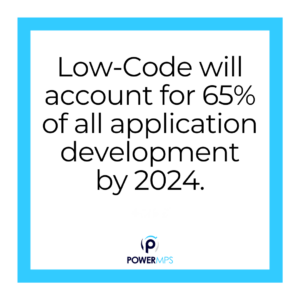 In the ever-evolving landscape of ERP solutions, simplifying the process of customization has become a focal point. The future of ERP seems headed towards no-code or low-code platforms, making it significantly user-friendly.
In the ever-evolving landscape of ERP solutions, simplifying the process of customization has become a focal point. The future of ERP seems headed towards no-code or low-code platforms, making it significantly user-friendly.
A forecast by Gartner highlights the influence of low-code in the future of application development, predicting that it will account for 65% of all application development by 2024. These platforms are designed to accommodate users with minimal coding experience. Therefore, every business user can tailor the ERP system to the changing company requirements, even without an extensive IT background.
Consequently, this means faster deployment of new features and less reliance on IT teams. Companies save time and resources, driving efficiency and productivity. With these low-code or no-code ERP systems, organizations can keep pace with the swift business process and strategy changes. Essentially, they are the key ingredient for creating a future-proof ERP system.
A future-proof ERP would embrace the emerging shifts in the workplace, embody flexibility, enhance data privacy, and expedite application development. Businesses must carefully select ERP solutions with features that align with these future demands to ensure they’ve invested in a system designed for longevity.
Lear more about ERP here
Lead for 605ci Color Copier
see attached file
Don’t be Like Everyone else When Presenting Copier MFP Proposals (part one)
Mini Ten Part Blog Series (1 of 10)
Don't quote the print/copy speed of your MFP, rather quote the scan speed and features of your scanning because almost no one copies any more!
- Quote your duplex and simple scan speeds first/highlight them
- List features aka knock out features such a
- Blank page scan detection (makes smaller files and uses less band width when scanning)
- Batch scanning (you can scan many pages to a pdf even if you have a small document feeder)
- Scan to thumb/USB drive (make those paper based documents portable for out of office use)
- Scan2SDcard (look for a copy that may need this application)
- Scan to url (reduces band width for scanning, can eliminate the need for a scan server)
- Scan to cloud services (log in and scan to your preferred cloud host)
- Browse to folders for scanning (select your scan destination folders from your MFP, saves mega time rather than scanning to email and moving to folders)
- OCR (make each scanned page searchable)
- Convert paper documents to Excel or Word docs (your gateway to workflow automation)
- Paper based translation (scan your document in and print it out in the language of your choice)
- Integration with MS Sharepoint (on premise or cloud to enhance business intelligence or business automation)
Why I Like to Quote Like This
- Scanning, most end users are not interested in copy/print speeds anymore. More clients and prospects are now looking for faster scan speeds and having some type of document automation (what I listed above).
- Give your clients and prospects reasons why your device is better when scanning. The reason for that is because most reps quote like this.
- Black and Color scan
- Scan to folder & email
- Price per month
BORING!
Ask yourself which proposal would you lean to when reviewing a proposal. A proposal that lists the benefits of scanning like I outlined above or a proposal that just mentioned the MFPs scan speed at “x” amount per images per minute?
BE DIFFERENT BE BOLD
-=Good Selling=-

