 The Week in Imaging Honors Art Post One of Most Influential in Imaging Industry
The Week in Imaging Honors Art Post One of Most Influential in Imaging Industry
Ewing, New Jersey, May 28, 2013 – The Week in Imaging (TWII), a weekly online publication focusing on news, information, and commentary about the imaging industry, has named Art Post, founder of the Print4Pay Hotel and The MFP SolutionsBlog as one of its Top 40 Most Influential People in the Imaging Industry for 2013. This is the second time Post has been recognized in TWII’s Top 40, the first time in 2011 when the awards were first presented.
Every other year The Week in Imaging presents its Top 40 Most Influential People in the Imaging Industry. The broad mix of individuals consist of those who make the tough decisions either at the top or at various levels within their organizations, those who others in the industry follow or emulate as well as thought leaders whose commentary and experience help them navigate through the ever-changing landscape whether it be hardware, solutions or services that make up the imaging industry.
“While most of the folks on our most influential list are upper-level executives in dealerships; key executives with OEMs, services, and solutions providers; or industry consultants, it’s refreshing to know that plenty of feet-on-the-street sales reps and dealer principals still appreciate the opinions, sometimes controversial, of one of their peers,” states Scott Cullen, editor and publisher of The Week in Imaging. “What impresses us about Art is that he has thousands of readers all around the world, many just like him in sales positions, who appreciate his knack for telling it like it is.”
“I’m honored to be included among such a distinguished group of individuals, many of whom have made a huge impact on the imaging industry and are people I respect,” adds Art Post. “To be acknowledged for something that began as a hobby and has evolved into something that has been so influential to so many people is especially gratifying. I’m looking forward to sharing my insights in my blog and allowing others to share their best practices and opinions in our various Print4Pay Hotel forums for many years to come.”
# # #



 Today's offering from manufacturers is overwhelming to say the least. I can remember starting out on the business where one of the requirements is that you had to own or have access to a station wagon! One of the basic routines was to load a copier in the morning and then go cold calling, and if you found a hot prospect you would ask them if they would like to see a demonstration of the product. When they replied yes, you stated "great, I have one in the car, where can we do the demonstration? Yes, the good ole days when doors weren't locked, no soliciting signs were not the order of the day along with any intercoms and cameras to allow access.
Today's offering from manufacturers is overwhelming to say the least. I can remember starting out on the business where one of the requirements is that you had to own or have access to a station wagon! One of the basic routines was to load a copier in the morning and then go cold calling, and if you found a hot prospect you would ask them if they would like to see a demonstration of the product. When they replied yes, you stated "great, I have one in the car, where can we do the demonstration? Yes, the good ole days when doors weren't locked, no soliciting signs were not the order of the day along with any intercoms and cameras to allow access. When you've been in the business as long as I've been there always seems to be that little something that you can write about.
When you've been in the business as long as I've been there always seems to be that little something that you can write about. Whoa, over the past 4 months, our Print4Pay Hotel members have had a lot of fun with this thread, so much fun that we turned it into a contest and had our members vote on it!!! Before I post the results we're going to post some of the comments and we'll keep everyone's threads anonymous.
Whoa, over the past 4 months, our Print4Pay Hotel members have had a lot of fun with this thread, so much fun that we turned it into a contest and had our members vote on it!!! Before I post the results we're going to post some of the comments and we'll keep everyone's threads anonymous. In a recent blog
In a recent blog 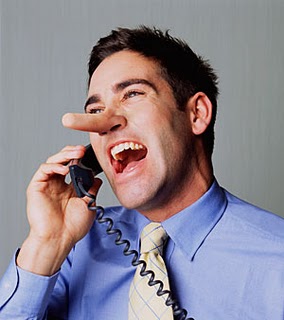 Sometimes in this industry you can get so fed up with the day to day bull that you just need to put the pedal to the metal and get it done.
Sometimes in this industry you can get so fed up with the day to day bull that you just need to put the pedal to the metal and get it done.  Special Note: Please keep in mind that any members can post new messages on the new Print4Pay Hotel forums. We're all here to learn more about the industry and share information. Sharing information, sales techniques and solutions can help all of us.
Special Note: Please keep in mind that any members can post new messages on the new Print4Pay Hotel forums. We're all here to learn more about the industry and share information. Sharing information, sales techniques and solutions can help all of us. Plano, Texas (July 3, 2013) - Muratec America, Inc., manufacturer of multifunction office equipment and business-class document solutions, announces today the availability of the MFX-3091, an A4 monochrome multifunction device that delivers exceptional PC printing, copying, faxing and color scanning to the workgroup.
Plano, Texas (July 3, 2013) - Muratec America, Inc., manufacturer of multifunction office equipment and business-class document solutions, announces today the availability of the MFX-3091, an A4 monochrome multifunction device that delivers exceptional PC printing, copying, faxing and color scanning to the workgroup. Since I've been selling in the industry for far too long, I've been able to see the transition the industry has taken over the years with our products.
Since I've been selling in the industry for far too long, I've been able to see the transition the industry has taken over the years with our products. When we last heard from Eric "the office worker" he was was our featured office worker in these blogs:
When we last heard from Eric "the office worker" he was was our featured office worker in these blogs:  Multifunctional printers or devices (MFP or MFD - you pick which term you like best) are remarkable things. At times you think they can actually think for you with the capabilities they offer. There is a down side to this as well when we are trying to configure them for clients.
Multifunctional printers or devices (MFP or MFD - you pick which term you like best) are remarkable things. At times you think they can actually think for you with the capabilities they offer. There is a down side to this as well when we are trying to configure them for clients.