 Whether it's the golden fleece, the golden egg, or the coveted Jersey Italian hot dog, we're all looking for a way hit our net new business quota. For me, it's been a bit of a rough patch lately, even though I've got top business revenue for SMB accounts, I'm still way behind from last year. But, I'm gaining ground and hope to finish the same as last year. I find it funny, that some people may wish me "good luck" when I'm heading out for an appointment, my response is that "luck is for rabbits".
Whether it's the golden fleece, the golden egg, or the coveted Jersey Italian hot dog, we're all looking for a way hit our net new business quota. For me, it's been a bit of a rough patch lately, even though I've got top business revenue for SMB accounts, I'm still way behind from last year. But, I'm gaining ground and hope to finish the same as last year. I find it funny, that some people may wish me "good luck" when I'm heading out for an appointment, my response is that "luck is for rabbits".
Nothing, nothing works better than a great work ethic and....... some creative thinking!! For all of us old timers, quick, name one thing that we (salespeople) always did years ago with every sale and we don't do now! tick, tock, tick, tock
Times up, most of us and probably not by our doing we've gotten away from the "keyop", wow that's a term from the past. For those not familiar with the keyop, it stands for key operator, you see back in the day, there was always one person in the office that was designated at the key operator of the copier. Keyop was also synonymous with on-site training, back in the day, we had to do it all. I've loved to do the "keyops", and the main reason was because you never knew what questions you would have to field, and the feeling accomplishment when you figured out a way to perform a task on the copier that would save them time! In addition, many keyop's led to more sales, clients would order extra paper trays, a stapler, a duplex unit and maybe even a document feeder.
Alas today, many of us don't have the choice to keyop, either our techs do it or we have a specialist do it. But, I ask you, who knows our clients or prospects best? We do!
In recent proposals to net new accounts (I won them all, geesh I'm sounding like Donald Trump), I've added to my proposal a line item for personalized on-site training at no cost. In fact, I label that line item as a "lunch & learn" training session done by yours truly. One other item that I add, is that I will perform on-site training whenever they need it at no charge for the life of the system.
What it all comes down to, is that you are personalizing the sale, and you're going to be with them when this new copier arrives with all of these awesome features. On the flip side, just think of all of the other opportunities that may come with the personalized service!!
-=Good Selling=-



 I picked up on the last thread of this post. If I remember correctly almost ten years ago, HP introduced the HP4345 MFP series. It could have been the first A4 MFP in Segment 4.
I picked up on the last thread of this post. If I remember correctly almost ten years ago, HP introduced the HP4345 MFP series. It could have been the first A4 MFP in Segment 4. 
 The waiting for something new from Ricoh Print Production Group for Ricoh Wide Format is officially over!
The waiting for something new from Ricoh Print Production Group for Ricoh Wide Format is officially over!  That was a statement I made to our newbie rep today. We were discussing a potential order that he was looking for guidance to close. I forget what he stated, but I chimed in with, don't be afraid to ask "why?"
That was a statement I made to our newbie rep today. We were discussing a potential order that he was looking for guidance to close. I forget what he stated, but I chimed in with, don't be afraid to ask "why?" Today was one of those days that were just non stop. The existing plan was to follow up with existing accounts to move the sales process towards the close. I was able to move a few closer, however, at the end of the day I made a call to a net new customer that I received as a lead. Imaging that, I fracking got a lead!! WooHoo!
Today was one of those days that were just non stop. The existing plan was to follow up with existing accounts to move the sales process towards the close. I was able to move a few closer, however, at the end of the day I made a call to a net new customer that I received as a lead. Imaging that, I fracking got a lead!! WooHoo!
 This past Thursday night I was delighted that the great people at
This past Thursday night I was delighted that the great people at  For twelve years I had my own dealership, during that time is when I became aware of the Cannata Report. Back in the eighties there were two names that were synomous with the copier industry. Chester Carlson and Frank Cannata. Some of the memories that came back to me were the demo carts, the rolodex I used, the enormous amount of yellow page books, and the fact that I had to sell my Harley to buy a station wagon (boy was that a bummer).
For twelve years I had my own dealership, during that time is when I became aware of the Cannata Report. Back in the eighties there were two names that were synomous with the copier industry. Chester Carlson and Frank Cannata. Some of the memories that came back to me were the demo carts, the rolodex I used, the enormous amount of yellow page books, and the fact that I had to sell my Harley to buy a station wagon (boy was that a bummer). This years award event was somewhat different from last years event. Last year all of the award winners were printing in the table pamphlet, this year we were help in suspense as the award winners were announced. There was a bit of humor when it was stated that all of the votes has been counted and verified by Toshiba's accounting department. LMAO, that was a funny line!
This years award event was somewhat different from last years event. Last year all of the award winners were printing in the table pamphlet, this year we were help in suspense as the award winners were announced. There was a bit of humor when it was stated that all of the votes has been counted and verified by Toshiba's accounting department. LMAO, that was a funny line!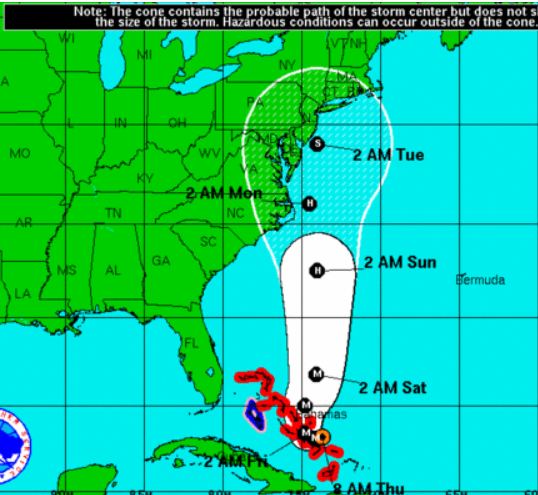 hoping this track is NOT going to happen, if this track holds true, it will be the third time in four years that we've been hit.
hoping this track is NOT going to happen, if this track holds true, it will be the third time in four years that we've been hit.  What's one of things I found out about on my recent trip to the Top 100 Summit (hosted by Print Audit)? I'm a stone cold junky for sea level oxygen! Having lived at or around sea level all of my life, meant that I had no clue that my body would have some discomfort at 7,800 (estimating) feet. So, what was one of the first things I did when I arrived at Chateaux Deer Valley, I ran up a flight of stairs!! Just maybe I should have read up on how to acclimate to high altitude? Naw, not me, full steam ahead and dam the torpedo's is my motto and then read the directions last. On my next visit, I'll be sure to relax some on the first day.
What's one of things I found out about on my recent trip to the Top 100 Summit (hosted by Print Audit)? I'm a stone cold junky for sea level oxygen! Having lived at or around sea level all of my life, meant that I had no clue that my body would have some discomfort at 7,800 (estimating) feet. So, what was one of the first things I did when I arrived at Chateaux Deer Valley, I ran up a flight of stairs!! Just maybe I should have read up on how to acclimate to high altitude? Naw, not me, full steam ahead and dam the torpedo's is my motto and then read the directions last. On my next visit, I'll be sure to relax some on the first day. There was and will be additional conversations about Seat Based Billing for printed pages. Too me, not an MPS expert (however, I'm an expert with copiers), I was mesmerized with the talk track that centered about the pro's and con's of seat base billing. I'm a fan of seat based billing, because I believe that we need to understand our clients wants, needs and habits. As far as I see it, there are many more pro's than there are con's. The main con seems to be that no one wants to charge by the seat for managing printers and allow for unlimited printing.
There was and will be additional conversations about Seat Based Billing for printed pages. Too me, not an MPS expert (however, I'm an expert with copiers), I was mesmerized with the talk track that centered about the pro's and con's of seat base billing. I'm a fan of seat based billing, because I believe that we need to understand our clients wants, needs and habits. As far as I see it, there are many more pro's than there are con's. The main con seems to be that no one wants to charge by the seat for managing printers and allow for unlimited printing. Another statement that hit home, was that most companies should have a print policy in place. I like it, because when approaching a "C" level executive, the question of "Do you have a print policy?", that statement alone should provoke the usually yes or no, and when we are posed with No, the question should be "why not?"
Another statement that hit home, was that most companies should have a print policy in place. I like it, because when approaching a "C" level executive, the question of "Do you have a print policy?", that statement alone should provoke the usually yes or no, and when we are posed with No, the question should be "why not?"