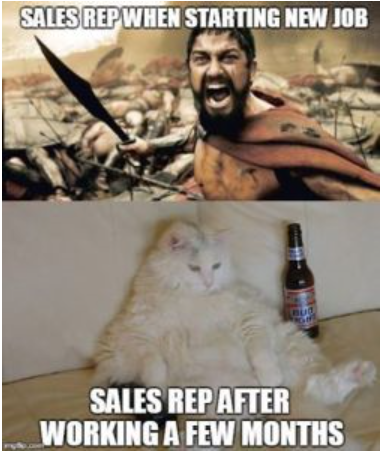The Mercy Clinical Laboratory implemented DocuWare in order to better manage lab orders. The results are all positive. The Lab reduced the time-to-bill by one day increasing its billing capacity by $210,000 per day. These new efficiencies reduced the backlog of lab orders to bill by half and gave the staff the ability to answer questions about an order instantaneously. Digital information is now shared with other departments to improve patient care and the Lab’s bottom line.
Mercy Clinical Laboratory is part of Mercy Medical Center-Des Moines which was founded by the Sisters of Mercy in 1893. Today Mercy has expanded to operate four nonprofit Catholic hospital campuses, with a total of 875 beds, along with more than 20 additional facilities that house more than 50 primary care, pediatric, internal medicine and specialty clinics. Mercy Medical Center – Des Moines is a member of Mercy Health Network and is a part of Catholic Health Initiatives (CHI), a national nonprofit health organization with headquarters in Englewood, Colo. The faith-based system operates in 18 states and includes 103 hospitals and multiple other facilities and services.
Mercy Clinical Laboratory provides services for 17 hospitals, as well as more than 300 other facilities, and processes samples from about 1,800 patients a day. With most patients having 3-5 lab tests done at once, the Lab processes more than 5,000 samples a day. The volume of tests the laboratory performs brings in a large piece of the hospital’s revenue, close to $30 million annually. Naturally, optimizing the Lab’s business processes was a high priority.
Requirements
The Lab needed to speed up the processing time from when a specimen is received to the time it is billed. During the period the Lab was looking for a new system, it had $7-8 million in lab work waiting to be billed. The goal: automate processes and reduce the time-to-bill, make information easy to find and simplify the way it is shared with the patient access team, the medical coding team and the billing team. Initially the staff would staple documents together, hand write the account number and manually alphabetize the lab reports for each day. Once all the documents were in order, the staples were removed so the documents could be scanned. However, the resulting file was unsearchable and required the staff to page through the entire day’s record, often more than 5,000 pages long, to find what they needed. The paper documents were then re-stapled and sent to the billing department for further processing and filing.
Solution
After evaluating several options, the Lab decided to implement DocuWare. Today, specimens and lab orders are scanned in real time using barcoded labels to index the documents by accession number, a number unique to testing performed that day per patient. The Lab utilizes third-party software Kofax to scan, index and run a Quality Assurance check on the documents, before moving them into DocuWare for access and storage. DocuWare is seamlessly integrated with Cerner, Mercy’s electronic medical record and lab software. When an employee opens a patient record in Cerner, they simply click the integrated DocuWare button and all the documents such as lab records and test results pertaining to that patient are displayed.
“Our colleagues’ love the way they can find the information they need with the touch of one button, versus paging through a 5,000 page file,” said Mona Dinnauer, Outreach Lab Manager for Mercy.
The system for managing lab orders worked so well that it was expanded to manage future or standing lab orders which are initially indexed by medical record number, a number unique for each patient and later tied to the accession number.
“Having easy access to the original order improves the quality of the lab tests and eliminates confusion. We can now instantly answer a nurse or doctor’s questions, improving patient care. This is one of the biggest benefits of our new system,” said Dinnauer.
Benefits
Mercy chose to implement DocuWare Cloud because of its high functionality, around the clock support and scalable setup. Implementing DocuWare Cloud also allowed the Lab to easily share information with offsite coding staff using an internet connection and login credentials to access and share information with the staff in Des Moines.
“DocuWare Cloud was easy to implement and a breeze to get up and running. Part of the reason we choose the cloud system was because updates are automatic and software support is readily available,” said Dinnauer.
To ease the transition, the Lab operated with both the digital and paper systems simultaneously for a few weeks. However, the staff embraced the new system after only a few hands-on training sessions. Eliminating paper-based clerical duties freed the staff to answer more phone calls and provide better customer service to the hospitals, clinics, and other clients they serve.
The business impact of the DocuWare implementation is readily apparent in the Lab’s improved cash flow, which is a result of increasing its billing capacity by $210,000 per day and reducing its time-to-bill by one day. These new efficiencies have allowed the Lab to cut its $7-8 million backlog in billable testing in half and to continue to reduce the accumulation. Digitizing information and making it easily available from anywhere has improved patient care and customer service.
Not only was the Lab able to improve its billing processes, it also gained a centralized document storage system and eliminated the manual handling of documents, which decreased errors and improved HIPAA compliance. Today, lab records can be shared with Mercy’s IT system and ensure they are part of a patient’s chart. Mercy’s Revenue-Cycle team can also access the information and work to improve collection of patient service revenue and actively manage the patient account from creation to payment.
Conclusion
Dinnauer summed it up by saying, “We have improved our time-to-bill rates, our cash flow and our customer service. Implementing electronic document management was definitely the right choice for Mercy Clinical Laboratory, a service of Mercy Medical Center-Des Moines.”
------------------------------------Bulleted Lists-----------------
The Tasks
· Reduce the time-to-bill
· Improve lab order accessibility and easily share information
· Eliminate inefficient, labor-intensive paper processes
· Advance patient care to a higher level
The Benefits
· Reduced the time-to-bill by one day
· Easily share information with offsite colleagues and other departments
- Maintenance free solution was easy to implement and support
- New efficiencies increased billing capacity by $210,000 a day and cut backlog of time-to-bill in half
Applied Modules
- AutoIndex
- Smart Connect