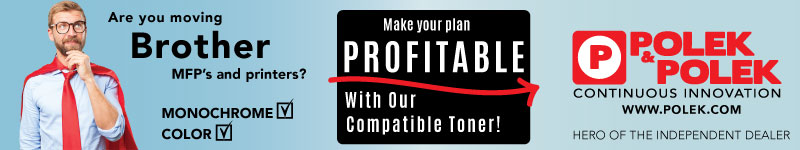MFP Copier Blog
This Week in the Copier Industry 15 Years Ago
This Week in the Copier Industry 15 Years Ago
Third Week of June 2007
I'm hoping the more I post will get some of to post a little more, instead of many just being readers and takers. I believe sharing stories and ideas helps all of us. I can't be the only sharing. Please help
Today with an existing client I stumbled into one content and one IT opportunity. I asked what type of business problems are you facing? Go here for to view those opps
Here's Some Great Threads from 15 Years Ago
RICOH FAMILY GROUP SALES REPS
New Scanners from Kodak
Ricoh Named Top Premier Performer
Canon set to top half-year profit estimate:
Canon Launches Program for imagePRESS 7000VP
MFP Wars, Who Wins, Who Loses?
Re: Personal Desktop Scanners "Wave of the Future"?
Need DMAP pricing amd Print for Pay Pricing
introduction of the new FAX3320L, FAX4430L, and the FAX4430NF.
Ricoh Alliance information - Competitive Differentiator
Ricoh Introduction of eCopy ShareScan OP Version 4.1
240W reference from the web
Re: When is the release date for HP Edgeline
Re: Ricoh Americas Corporation Unveils SP C210 Full-Color Laser Printer
Re: Fiery E-8000 Controller
Re: Ricoh Rumor!! New Strategy?
Re: Samsung SCX-6345n
Re: Going against Global....
Re: MFP Wars, Who Wins, Who Loses?
Going against Global....
Better Call Art "Tips to More Win Copier Deals"
Lead for 510 MFPs w/36 Million Black and 14 Million Color Page
see attached document

Lead for IT Services in Florida
Lead for IT Services in Florida
Now due on the 29th of June
see attached file

MSP & MSSP Industry Notes for June 13th, 2022
Sponsored by
Why partnering with ARCOA makes sense
Electronics Recycling is an important and profitable part of the IT asset lifecycle, but it can be overwhelming with all you already do, varying state regulations, and the limited resources at hand. That’s where ARCOA comes in. When you partner with ARCOA, you get all the benefits of a big company without any of the capital investment. We’ve been doing this since 1989 and have the expertise, certifications, and nationwide resources to get the most for all your clients’ retired IT assets. Plus, positioning your clients as environmental stewards not only elevates their appeal to consumers, it meets government requirements and avoids fines.
What partnering with ARCOA looks like
Our role is to make it easy for you to bring more value to your clients. We work with you to help stretch your clients’ IT budget by reducing the total cost of ownership of their electronics. We’re experts at identifying and implementing the solutions your clients need for the end-of-use remarketing, recovery, and recycling of their technology assets. The sooner you involve ARCOA, the sooner you and your clients.
N-able Celebrates Success of MSPs Named to ChannelE2E's Top-100 Vertical Market MSPs
- announced that approximately 40% of the MSP partners honored on this year’s ChannelE2E Top-100 Vertical Market MSPs are among N-able’s Elite and Super Elite community members
- "N-able is a strategic partner of Fully Managed, enabling our team to work smarter and faster to exceed the expectations of our customers and grow more profitably together."
Alpha IT Solutions Specializes in Managed IT in King of Prussia and Abington, Pennsylvania
- Alpha IT Solutions offers managed IT in King of Prussia and Abington, Pennsylvania
Accenture Buys Advocate, Expands Tech Business Management As A Service
- Accenture this week unveiled the acquisition of Advocate
- Advocate, a small solution provider focused on bringing technology business management to its clients
Emersion to Exhibit at MSP Expo Fort Lauderdale 2022 Showcasing Rapid North American Expansion
- announced that it will be exhibiting at MSP Expo, held June 21-24, 2022, at the Broward County Convention Center, Fort Lauderdale, Florida
- MSP Expo is the premier conference and networking event for MSP executives and technology specialists to share business insights
- Emersion has signed several noteworthy customers and announced it has officially joined the ConnectWise Invent Program
- Emersion is a cloud provider of billing, provisioning and business automation software
Globe Telecom Selects Netcracker Managed Services to Achieve Operational Excellence
- Globe Telecom, has chosen Netcracker Managed Services to upgrade its support services
- Netcracker will deploy its operations automation framework and provide a variety of Managed Services
- Netcracker Technology, a wholly owned subsidiary of NEC Corporation
- Offers digital transformation solutions
Mandiant Opens Managed Defense Beta Program to CrowdStrike and SentinelOne Customers
- introduced a new beta program for its managed detection and response (MDR) service – Mandiant® Managed Defense
- Mandiant Managed Defense is a MDR service driven by Mandiant frontline expertise and nation-state grade threat intelligence.
Ricoh Canada introduces Print Management Cloud aimed at reducing burden on IT teams
- announce the launch of RICOH Print Management Cloud (PMC)
- “providing IT and end-users alike with a simple, secure and streamlined approach to print and print management"
- Deploy and control the entire printing infrastructure from a single web-based interface for immediate end-user fulfillment/device provisioning
Top 5 Microsoft Power BI Desktop Alternatives & Competitors
- Power BI is one of the leading business analytics platforms on the market
- Tableau Desktop allows people to make data-driven decisions with confidence
- Looker is reinventing business intelligence for the modern company. Looker works the way the web does: browser-based
- Sisense goes beyond traditional business intelligence by providing organizations with the ability to infuse analytics everywhere
- Domo transforms business by putting data to work for everyone. Its’s low-code data app platform goes beyond traditional business intelligence
- Qlik Sense empowers people to make better data-driven decisions and take action.
CRN Recognizes Ricoh on 2022 Solution Provider 500 List
- announced that CRN®, a brand of The Channel Company, has named Ricoh IT Services to its 2022 Solution Provider 500 list
- CRN's annual Solution Provider 500 ranks North America's largest solution providers by revenue and serves as the gold standard]
- CRN's 2022 Solution Provider 500 list is available online at CRN.com/SP500 and a sample from the list will be featured in the June issue of CRN Magazine
Lock in on Cyber Security with ARCOA
- customer has a staggered refresh cycle, the value of the equipment can be issued in the form of a credit growing over time
- identifying assets that are usually passed over and often have significant value
Epicor Acquires EDI Provider Data Interchange, Expanding Global Reach in Helping ...
- Announced it has acquired Data Interchange, a UK-based provider of Electronic Data Interchange (EDI) cloud technologies and managed services
- The Data Interchange acquisition expands the reach of Epicor in European markets and adds to the company’s portfolio of B2B integration technologies
- Epicor equips hard-working businesses with enterprise solutions that keep the world turning.
Cogent Growth Partners Guides Datapath in Acquisition of MobileTek Services
- announced that it assisted Datapath, a rapidly growing managed IT services provider (MSP), in its acquisition of MobileTek Services, an established MSP with nearly two decades in the K-12 education market
TPx Wins Prestigious Global InfoSec Award during RSA Conference 2022
- TPx received a 2022 Global InfoSec award for Most Comprehensive Cybersecurity Services by Cyber Defense Magazine (CDM).
- TPx helps businesses navigate the complicated and evolving IT landscape
- Cyber Defense Magazine's tenth year of honoring InfoSec innovators from around the Globe.
ConnectWise's Newest Partnerships Makes Cyber Insurance 'So Easy' For MSPs
- ConnectWise has launched two integrated partnerships that will take the guesswork out of cyber insurance for MSPs and their customers
- During its IT Nation Secure event in Orlando, Florida this week, ConnectWise unveiled its partnerships with ControlCase, a compliance-as-a-service provider, and FifthWall, a cyber insurance broker
What is Cloud Data Security? Risks & Best Practices - CrowdStrike
- Cloud data security refers to the technologies, policies, services and security controls that protect any type of data in the cloud from loss, leakage or misuse through breaches, exfiltration and unauthorized access. A robust cloud data security strategy should include:
- announced today it has been named in Database Trends and Applications (DBTA) magazine’s DBTA 100—a list of ‘The Companies That Matter Most in Data’—for the sixth consecutive year
- judged by DBTA’s editorial staff, showcases forward-looking companies leveraging current and emerging technologies to help their customers better utilize data
- Founded in 1997, Pythian is a leading global services company that helps organizations transform by leveraging the power of data, analytics, and the cloud
HP reported last quarter’s earnings
For quarter that ended on 4/30/2022
- Net revenue up 3.9% to $16.5 billion
- Net earnings down from $1.2 billion to $1 billion
- Printing Group division net revenue down 7% to $5 billion
- Operating profit up to $958 million
- Operating margin of 19.3%
- Supplies revenue down 6%
- Commercial revenue down 4%
- Consumer revenue down 12%
- Total hardware units down 23%
- “double digit” growth for ink tank color inkjet devices
- 48% of total printer shipments
- announced the expansion of their existing strategic alliance to offer managed security services to their shared U.S. clients
- Expanded solutions offered as managed services will include:
- Zero Trust Enterprise Enablement
- Multicloud Automation and Orchestration
- Managed Cyber Defense
- Cyber 5G
Konica Minolta Named to ChannelE2E Top 100 Vertical Market MSPs: 2022 Edition
- announced today that it ranks among the world’s Top 100 Vertical Market MSPs for 2022, according to ChannelE2E, a CyberRisk Alliance resource
- ranked number thirteen among the top vertical market MSPs in healthcare
- annual list and research identify and honor the top 100 managed services providers (MSPs) in healthcare, legal, government, financial services, manufacturing and additional vertical markets
Government officials stated that they are taking steps towards reopening and ending the 2 month COVID-19 lockdown in Shanghai, the largest city in China
- Bus and subway service restored
- Schools partially reopened
- Shopping malls, supermarkets, drugstores and convenience stores allowed to open at 75% capacity
- Movie cinemas and gyms still not allowed to reopen

Cybersecurity Notes
- Facebook agreed to pay more than a million Americans at least $345 for collecting data without their consent, as part of a $650 million settlement regarding illegally sharing user data.
- The County of Somerset in New Jersey notified an unknown number of citizens that their info was exposed after ransomware attack.
- Boston Children’s Hospital in Massachusetts was attacked by Iranian hackers, according to report from the FBI.
- Daniel Bruck LaCour, owner of LaCour Printing Solutions of Dothan, Alabama, pleaded guilty for hacking into his competitor’s network and stealing confidential info.
- East Tennessee Children’s Hospital is facing new negligence lawsuit regarding recent breach that exposed PHI of an unknown number of patients.
- Capsule Corp. of New York City, NY, notified 27,000 patients that use is app-based pharmacy that their PHI was exposed after hack.
Lead for 20 plus Color MFP in Washington, DC
see attached document

Lead for 30 plus Copiers in Texas
There is no web link at this time. I will add document once I have it

This Week in the Copier Industry 15 Years Ago
This Week in the Copier Industry 15 Years Ago
Second Week of June 2007
Fifteen years ago found me still seeking out opportunities for digital duplicators. For me, I thought the future technology for high-speed and spot color would be digital duplicators. Man, did I love those duplicators and I did very well because I understood the technology. Many reps today do not understand the technology that they're trying to sell, and I'm afraid to say that most don't want to learn the technology either. Those that learn and embrace the technology are and always will be the over achievers in our industry!
Here's Some Great Threads from 15 Years Ago
'Xerox, Ricoh, Konica Minolta Top Color Printers'
RICOH CORPORATION INTRODUCES NEW VERSION OF PRINT & COPY
Ricoh Americas Corporation Unveils SP C210 Full-Color Laser Printer
Canon Introduces Color imageRUNNER C5185 Series
Re: 4420L, 4420NF and 3310LE
The World's First Duplex Printing Duplicator
Sharp Expands Direct Operations to San Diego
How to Transform Yourself into A Solution Selling Guru!
Re: Important All RFG Dealer Sales Reps & Owners!
Fiery E-8000 Controller
Re: Sales Tips
Re: Ricoh Introduction of the FAX1180L
Re: The World's First Duplex Printing Duplicator
Re: The World's First Duplex Printing Duplicator
Re: Fiery E-8000 Controller
Re: When is the release date for HP Edgeline
Re: When is the release date for HP Edgeline
Re: SR400 w/ Inserter ? ----Please Help
Re: SR400 w/ Inserter ? ----Please Help
Office GIS Rebate Program!
4420L, 4420NF and 3310LE
Better Call Art "Changing from a Copier Sale to Business Intelligence Sale"
I had to change the talk tract from speeds and feeds to content management aka business intelligence
This Week in the Copier Industry 10 Years Ago
So, this is pretty cool. Special thanx to a P4P member that asked me to add closed captioning to my videos. I thought I would give it a go and the first one was a bear, I didn't realize how many ums and uhs I was using. None of my chats are scripted, it's real and that's the way I want to keep it. I just need to get better with my speaking to the camera and slow down a bit :![]() . Let's have great conversations this week!
. Let's have great conversations this week!
Enjoy These Fantastic Threads from Ten Years Ago This Week!
Re: OKI Data and Toshiba Tec Agree to Joint Development of Multifunction Printers
Xerox turns Drupa leads into sales
Ricoh packs unprecedented intelligence into compact multifunction products (MFPs)
Cuyahoga County to save $900K on printers
Africa Print Roadshow a hit in Free State
CANON INC. : New productivity heights with Oce JetStream 4300 system
Lim Kok Hin to head Canon's Domestic Business Operations
OKI Data Americas Introduces High-Performance A3 Copier-Based Color Multifunction Dev
What are the Pros & Cons of an Colour LED Print Engine vs a Laser Print Engine?
Can Ricoh be Everything to Everyone?
Ricoh-sponsored study: three of four organizations suffer serious problems from broke
Info360/On Demand Show 2012 in NYC
The Xerox iGen4® EXP Digital Press boosts production, quality and customer value at D
Re: What are the Pros & Cons of an Colour LED Print Engine vs a Laser Print Engine?
Re: Exclusive Webinar ONLY for P4P Members
Oce Business Services Highlights Records Management and Document Imaging ...
Toshiba TEC's new e-STUDIO2550CSE Series MFPs are Small but Mighty
Kodak Launches Kodak Prinergy Workflow
US Dataworks Sets the Standard for Cloud Deposit Capture as a Certified Canon Strateg
Re: What are the Pros & Cons of an Colour LED Print Engine vs a Laser Print Engine?
Canon U.S.A. Introduces Four Portable LCD Projectors That Deliver Crisp Images at an
OKI Data Americas to Showcase Managed Print Services Offering, Serve as Gold Sponsor
Quotes, Pics & Stuff from Ricoh Convergence 2012
MMRGlobal Moving Into Europe With MMRPro and MyMedicalRecords
EFI PrintMe Mobile Increases IT Management and Control Over Printing From Mobile Devi
Distribution Partner Promark Announces Imaging Bundle
Managed Print Services Association Honors ARC With Industry ...
Re: OKI Data and Toshiba Tec Agree to Joint Development of Multifunction Printers
Re: OKI Data and Toshiba Tec Agree to Joint Development of Multifunction Printers
Re: OKI Data and Toshiba Tec Agree to Joint Development of Multifunction Printers
Re: e453 Scan to eMail question?
Re: What are the Pros & Cons of an Colour LED Print Engine vs a Laser Print Engine?
Re: Quotes, Pics & Stuff from Ricoh Convergence 2012
RightSignature and Clio: A Boost to Solo and Small Law Firm Paperless Workflows
Nearely 2000 Epson SureColors sold at Drupa
RK Dixon announces contest for non-profits
Scan to searchable text PDF
Abzz
Re: Ricoh browser unit
Re: Ricoh Breaks Boundaries of MFP Intelligence With All-New Technology Platform
Re: OKI Data and Toshiba Tec Agree to Joint Development of Multifunction Printers
Re: OKI Data and Toshiba Tec Agree to Joint Development of Multifunction Printers
Re: OKI Data and Toshiba Tec Agree to Joint Development of Multifunction Printers
Re: OKI Data and Toshiba Tec Agree to Joint Development of Multifunction Printers
Attention Sales World... Stop Swimming In The Shallow End Of The Relational Pool!
“Our culture is all about shallow relationships. But that doesn't mean we should stop looking each other in the eye and having deep conversations.”
Francis Chan
The depth and breadth of your conversations will determine the relational strength with your clients.
Are you treading water on the relational surface with your clients? How would you even know?
Are your conversations superficial and shallow or rich with deep meaning?
Deep conversations require intent and meaning.
The Oxford Dictionary defines superficial as, “existing or occurring at or on the surface; not thorough, deep, or complete; lacking depth of character or understanding.”
When it comes to your client relationships and interactions, do you have a complete understanding of their business goals, desires, aspirations and what needs to be done to create business betterment?
Just curious, what do all of you speak about when engaging with your clients?
Again, are you treading on the relational surface with small "chit-chatty" conversations or are you swimming in the business deep end, diving into conversational growth strategies?
You see, salespeople in superficial and shallow relationships will only talk about the present day because future proofing requires a deep investment of time, energy and commitment to relational betterment.
A relationship is shallow when it only exists on the surface and absent of any meaningful emotional connection.
Sales professionals align the head and the heart inside their client relationships
When you are not aligned by any shared values and goals with your clients, you may be treading water in the shallow end of the relational pool. You may find some levels of success there, but I call this "transactional swimming". This becomes 100% replaceable.
Here is your mirror moment...
Are you a here and now sales rep or a forward-thinking sales professional?
Questions for you...
- Why do many salespeople have mediocre client relationships? Think about it.
- Why do many salespeople struggle to form great client relationships? Think about it.
Unfortunately, because they can’t be bothered to learn how or have never been coached in how to build real relationships.
Here are a few signs that you may have shallow or superficial relationships...
- Lack of communication
- Not discussing the business future and what it looks like
- Lack of shared values
- Out of sight, out of mind
“The quality of your life is the quality of your relationships.”
Tony Robbins
SALES PROFESSIONALS BUILD REAL CLIENT RELATIONSHIPS
Your clients are much savvier then in years past. They expect you to pay attention to them. They have instantaneous and much louder methods of voicing their displeasure as well as the support they're getting from you.
Greatness is a conscious choice and a discipline when it comes to building client relationships.
The oldest and most effective sales growth strategy is building real intentional relationships.
Relationships enhance revenue, relationships sell, and relationships bring in connection.
Are your "relationships" one-sided affairs?
I urge everyone in sales to get engaged with their clients. Create marital bliss with your clients.
Shift your mindset as engaged relationships translate into increased sales opportunities.
Build true, deep and meaningful relationships, not just one-sided affairs and watch your sales skyrocket and your leaky sales pipeline become ever-flowing.
If you crave an ever-flowing sales funnel, then build an ever-flowing client relationship funnel
If you want amazing client relationships, then do something about it.
Here are three things you can do to build upon and strengthen your relationships.
BRING AUTHENTICITY
Your client relationships must be built upon trust and trust is based upon authenticity. Your clients B.S. meters are extremely sensitive. They can spot insincerity a mile away.
The authentic YOU must be a genuine reflection of who you REALLY are. You must believe it. You must own it. You must know what it stands for. You must know your strengths and your weaknesses.
Sales professionals proudly wear their emotions on their business sleeve as they connect to the relational hearts of their clients
It is all about the personal connection. If you are 'blowing smoke' up your client's backsides what's the likelihood they will trust you or even help you to grow your business?
"Authenticity is a Magnet"
STOP BEGGING
Expanding upon your relationships is not about selling – it’s about establishing trust, rapport, and creating value; all without selling.
Engage with your clients, communicate with them, add value to their business, solve their problems, create opportunity for them, educate them and inform them, but don’t drop the sales hammer on them all the time!
How can you grow your business by dropping sales bombs on them all the time?
Stale sales experiences and relationships die a slow and very painful death.
What's concerning me about salespeople today, whether you believe me or not, is the lack of truly building genuine relationships.
Stop begging and bugging your clients to buy from you at month end, quarter end or year end, when you've done very little to enhance the relational experience.
Why would your clients help you to grow your business when you haven't helped to grow theirs?
INTENTIONALLY LISTEN
Successful sales professionals simply listen.
There is so much you can learn when you just listen
Monumental listening is the key to becoming a powerful sales professional inside the relationship economy. Developing excellent listening skills separates the good from the great. When you listen to your clients you uncover their pain points, their business goals, their personal data; all this to do one thing - strengthen the relationship and grow your business.
When you struggle to listen, you miss all the critical material to build a meaningful relationship.
The simple act of listening just might be the key to growing your business, strengthening your sales pipeline and enhancing the relational growth with your clients.
CARE ABOUT YOUR RELATIONSHIPS
“I’m not telling you it is going to be easy- I am telling you it is going to be worth it.”
Art Williams
Building client relationships requires discipline.
Long-term client relationships must be deep and must be built to weather the storms along the way. There will be bumps along the way, however; the more you invest in these relationships the more you collect on these relationships.
I will leave all of you with this...
- Genuinely care about your clients
- Remember your clients
- Connect with your clients
- Celebrate with your clients
- Really listen to your clients
And most of all... Love your clients

Would you like to increase your sales success and fulfillment?
This was my goal when recording all-new materials for the new Selling from the Heart Masterclass, to increasing your sales success and fulfillment in your business.
If you enjoyed the Selling from the Heart book, you’re going to love this masterclass! It takes the tools given to the next level.
Have yet to read Selling from the Heart? No worries, you will receive an audio version as a part of the Masterclass. As an option you can get a free signed copy of Selling from the Heart (just pay for shipping and handling).
You can get your copy here - https://www.sellingfromtheheart.net/book
Together, we will go on a journey where we’ll dive into how to apply the ideas in the book to help you achieve even greater sales success.
With each of the 10 sessions, you’ll receive questions that will help you increase your sales in a way that also makes selling more enjoyable and fulfilling.
This masterclass is configured with you in mind where you can complete the course in chunks from any mobile device, iPad or computer, based on your availability.
You’ll also discover fun bonus materials throughout the course.
This Week in the Copier Industry 5 Years Ago
This Week in the Copier Industry 5 Years Ago
Second Week of June 2017
When one can't get copiers to sell then what does one do? Me, I've made the switch to changing the talk track to from speeds and feeds to content aka business intelligence. Yes, I'll still sell that copier whenever I'm given the chance, but I know I'll make a better choice to by a clients trusted advisor with more than just copiers. I've known and sold business intelligence for some time, but kept it under wraps until a client asked me. Now it's full steam ahead with my new talk track for 2022.